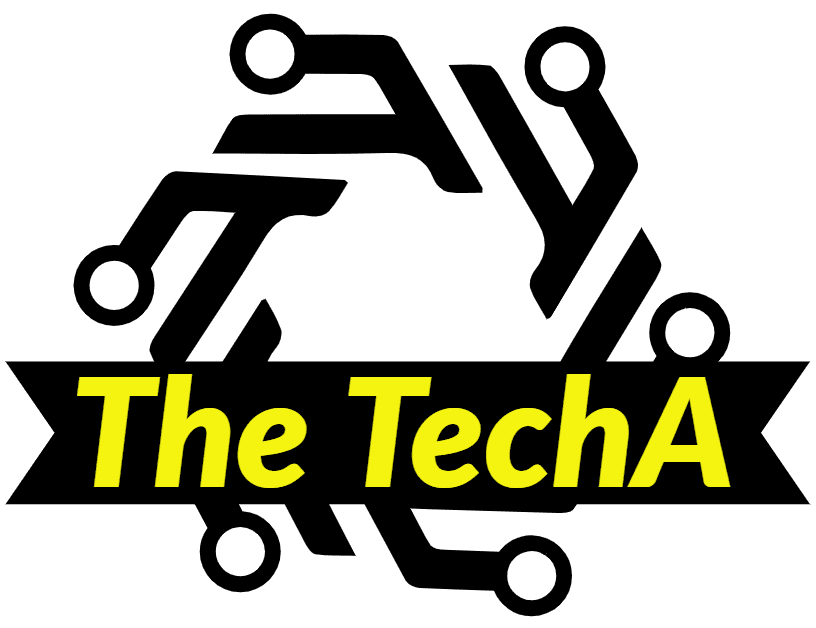If your remote isn’t working, you can easily or inexpensively fix the problem.
Table of Contents
Roku sticks and boxes are great streaming gadgets with a simple interface and an affordable price. However, they may face problems, especially with their remotes.
Whether you’re using a set-top device or a Roku Series TV, fixing the issues is usually straightforward. This guide will mainly focus on reconnecting your remote to the device. If your remote is physically damaged, it might be best to buy a new one (they cost between $15 and $30) and then follow our instruction on pairing a Roku remote to set it up. Alternatively, you can use the Roku app if you’re feeling lazy or waiting for a new remote to arrive.
Unless there’s physical damage, the problem is likely to be a battery or pairing issue. We will cover both below. Keep in mind that Roku has three different remotes, so the steps might vary slightly based on the type you own.
STEPS FOR HOW TO FIX A ROKU REMOTE
- Turn on the remote
- Go near the Roku device
- Connect the remote
- Wait for the remote to connect
- Take out and put back the batteries
TOOLS AND REQUIREMENTS
- Roku remote
- Roku device
STEP BY STEP GUIDE
1. Turn on the remote

Before you begin fixing the problem, checking if your remote has enough power to operate. Fist, replace the batteries. If you’re using a Roku Voce Remote Pro, charge it using the provided cable (or any micro-USB to USB cable) because it has a rechargeable battery.
2. Go near the Roku device

Before you can connect the remote, you have to be near the device. Keep in mind, the remote has to create a direct link with your device.
3. Connect the remote

Because Roku offers three distinct remotes, the location of the pairing button varies depending on the one you own.
For the Roku Voice Remote Pro, locate and press the pairing button on the back of the remote for three seconds. If you have the Roku Voice Remote, hold the Home and back directional buttons for five seconds to pair. On the basic Roku simple Remote, take off the battery cover to find the pairing button just beneath the batteries, Press and hold the pairing button for three seconds. Regardless of your remote type, a status light will begin flashing, signaling that it’s ready for pairing.
4. Wait for the remote to connect
Wait while your Roku device automatically connects with the remote.
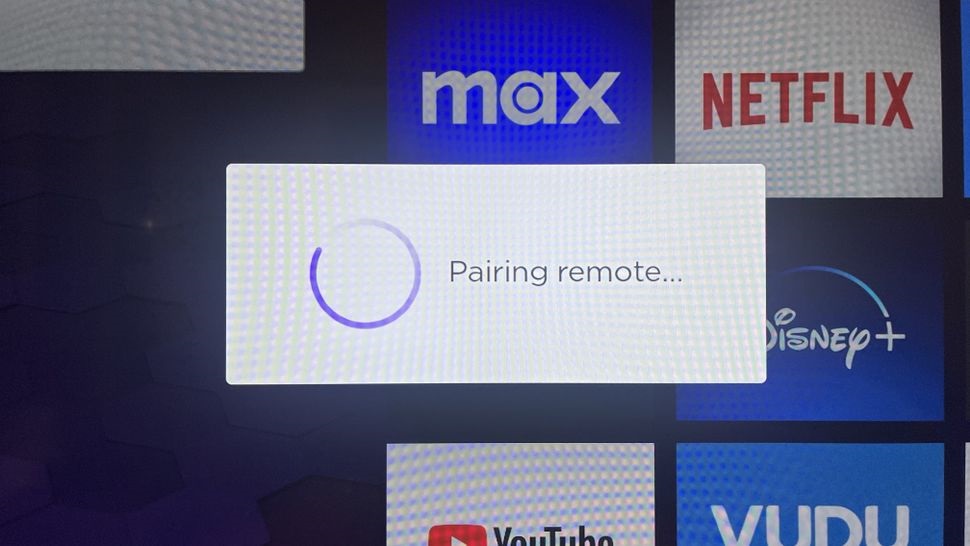
5. Take out and put back the batteries

If you are having problems with the regular Voice Remote or Simple Remote, take out the batteries completely, and pt them back in. After that, go through the steps mentioned earlier once more
CONCLUDING THOUGHTS
The remote might have disconnected from your Roku for various reasons, especially if you are done a factory reset connection problems. Whenever you make any changes, like updating the device, be sure to test the remote afterward.
If your remote has battery corrosion causing physical damage, you can attempt to clean it with vinegar and cotton swabs. However, we advise against exposing yourself to battery acid unless you are familiar with handling it safely.