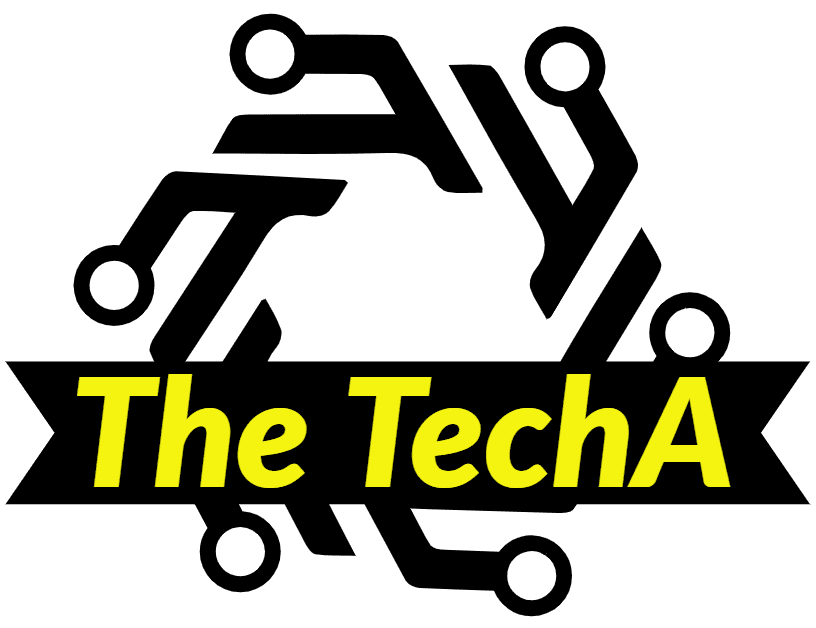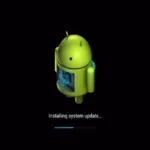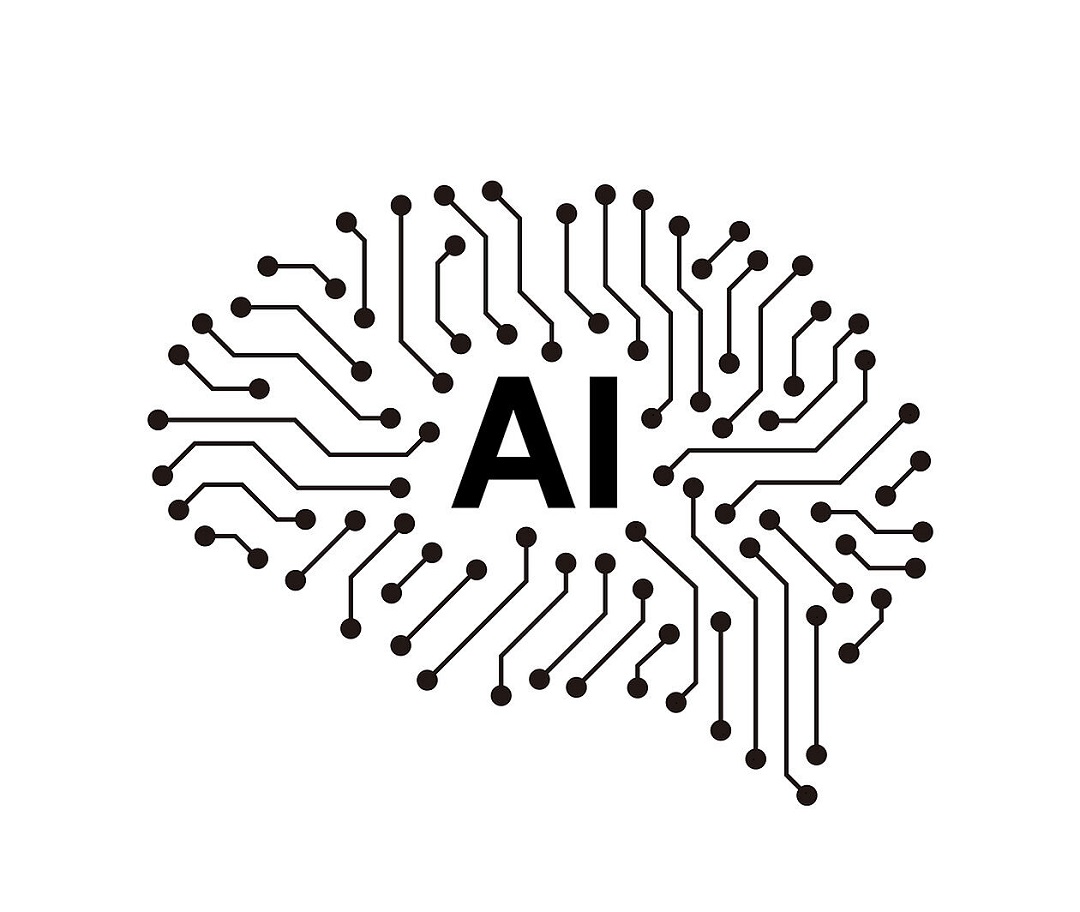Using AI tools can make things work better, do tasks automatically, and find smart solutions. AI tools can do things like looking at data, recognizing patterns, and doing tasks without help. It gives us useful information and save time.
Table of Contents
Artificial Intelligence is changing our world a lot. It brings us amazing things, like real-looking AI videos, perfect copies of voices, and captivating AI animations. The possibilities are huge.
It’s important to use these AI tools will, but it’s just as important to think about the right and fair way to use way to use them. This is especially true when dealing with technologies that copy voices or make content.
Like any tool, there can be problem if we don’t use AI responsibility. Thinking about what’s right and wrong is crucial in the AI world. This includes things like keeping data private, being fair in how we use algorithms, and not using these powerful technologies in harmful ways.
ChatGPT: Helping you learn more.
ChatGPT is an AI made to understand and talks in a natural way. It can chat with you, answer questions, and share info on many topics. It learned from lots of different text on the internet, so it’s good for different language tasks.
People like ChatGPT a lot because it’s famous and free. But there’s also a paid version that many don’t know about.
There are other tools over ChatGPT. Use to write code sometimes, but if you don’t know what you are doing, it’s hard to find mistakes.
You need to be smart to understand ChatGPT’s answers. Sometimes, it gives general answers that don’t make much sense. But overall, it’s a tool you should know how to use well.
Lexica AI Art: Turning thoughts into amazing visual.
This cool AI tool helps you make your ideas into special artworks using the AI Art Generation. Just type in your idea, click “Creat Art” and see the magic happen.
With Lexica, making creative stuff is easy. Just log in, describe what you want, and get three special art pieces based on your description. It’s an amazing tool for people who want to show their ideas visually.
You can make up to 100 images each month for free.
Descript AI Voice Clone: Making realistic voice copies.
Descript AI Voice Clone is a tool that lets you make voice copies that sound real. But, you should be careful when using it. Descript AI Voice Clone is a big deal for making voice copies.
Just record a 10-minute clip, change it to text, send the info, and in about a day, the AI copies your voice. It’s strong, but users need to be careful and use it the right way.
Think about the harm this tool can do if not used correctly. Using it to copy someone’s voice for bad reasons is wrong. That’s why you need to be careful.
Mubert AI Music: Making custom music tracks whenever you want.
Mubert is a special AI tool that uses AI to help streamers, app creators, filmmakers, and others make music and soundtracks without worrying about royalties. Mubert brings lots of options fo AI-made music.
Just pick music style and moods or tell the AI what you want, and it makes a one of a kind music track really fast. It’s a great tool for musicians and creators who want unique sound backgrounds.
Uberduck Rap Vocals: Making music better with AI rap.
Uberduck provides AI created rap vocals.
Log in, type in your lyrics, choose a voice, even one form famous rappers, and click to create. It’s a fun way to make your music better.
This AI tool is free, but there’s also a premium version
Luna Labs: Connecting real-world use with creativity.
Luna Labs is an AI tool for many industries like aerospace, energy, automation, health science, and more.
Futurepedia, the big director of AI tools, says Luna Labs lets people turn their creative ideas into real things.
Futurepedia appreciates Luna Labs for how it changes things. Luna Labs is all about practical uses, giving people a way to do lots of different things.
The small size of the files it uses makes it easy to share and use in different industries.
Futurepedia, sees Luna Labs as a special tool that mixes creative thinking with real-world results.
Google Earth Studio: Exploring the world accurately.
Earth Studio is an AI tool that helps you make animation using Google Earth’s picture from space and 3D views. It’s a free AI tool that lets people look at any place on Earth very accurately.
The tool has an easy-to-use design that lets you zoom in fast and adjust how things move. It’s great for trying out different camera views, says the directory.
It’s a good idea for people to use Google Earth Studio, especially when they use it with Luna Labs. That way, you can have really cool and unique visual experiences.
Luma Labs Genie: Turning words into 3D models.
Genie, a new AI they just made, lets you change text into 3D models for free while they are still figuring it out. It works in the Luma discord server, and Genie helps you quickly make cool 3D models just by typing in words.
It’s a really good and fast, making it a great tool for creative stuff, like making music or 3D scenes.
Perplexity: Your doorway to knowledge
Perplexity is a helpful AI search assistant that you can talk to.
Perplexity is a favorite interactive search assistant, basically a fine-tuned ChatGPT, Ojukwu mentioned.
This AI tool lets you ask anything, and it gives you the latest info form internet on different website.
Perplexity gives short and clear answer, often mentioning lots of sources. This makes it a top choice for finding answers to questions.
He also said that Perplexity can handle pictures and PDF’s Even the free version of Perplexity is just as good as Google, according to him.
Futurepedia wants people to try out these tools and not worry about any hidden costs.