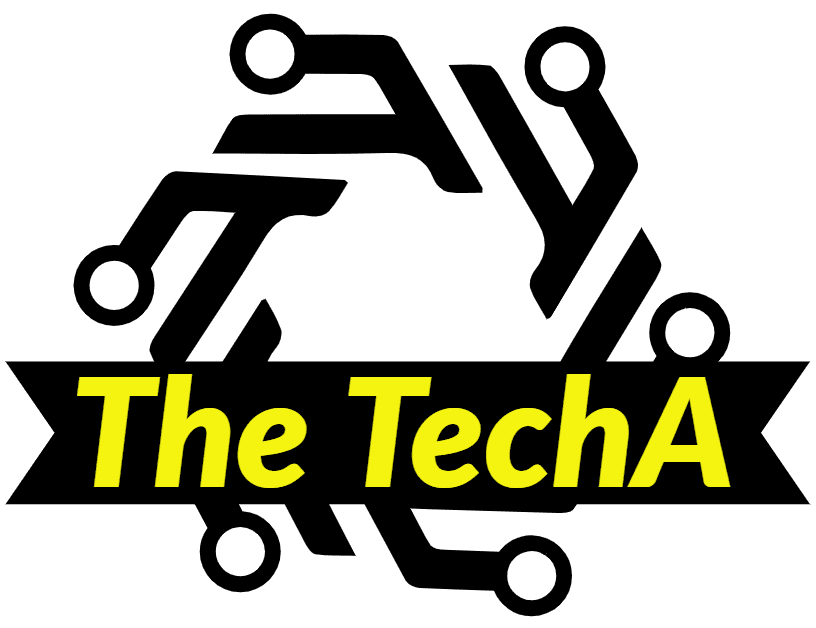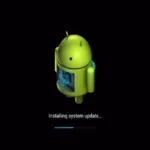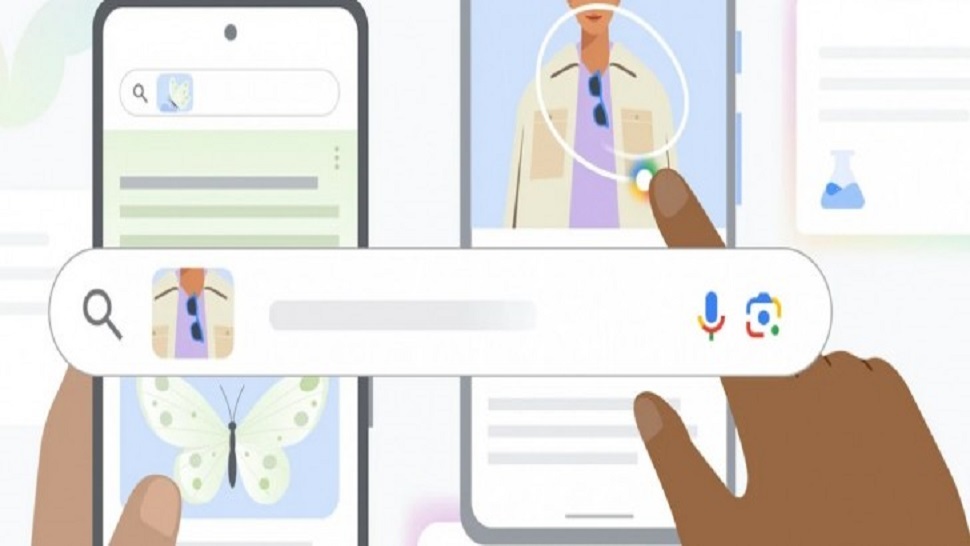Google adds 2 new search features for smartphones: circle to Search and Mult search with lens.
Table of Contents
Google has added two new search features for smart phones. On certain phone like Pixel 8, Pixel 8 Pro, and Samsung Galaxy S24 series, there’s a circle to Search option. This lets you search easily by circling, highlighting, or tapping on the screen. Another feature, Mult search with lens, goes beyond just showing you pictures. It uses AI-feature to give you more information when you ask questions about what you see. Right now, this feature works in English in the U.S., about but users outside the U.S. can get a preview in the Google app and Search Generative Experience.
Google has introduced some new ways to search on your smartphone. They’ve listed two additional methods for users to try out when searching. What’s cool about these new search features is that they use smart AI to give users the information they’re looking for.
Give these new search methods on Google a try!
Circle, Highlight, or Scribble to Search with Google
The Circle to Search functionality was initially launched with the Samsung Galaxy S24 series last week. However, Google has extended this feature to include Pixel 8 and Pixel 8 Pro smartphones. Additionally, we anticipated that this feature will be rolled out to more devices in the near future.
The new feature allows users to search easily with a simple gesture, picking image, picking images, text or videos on the screen. Users can circle, highlight, scribble or tap on the screen to get info without switching to a different app on their phones.
Circle to Search is going on some high-end Android from January 31, starting with the Pixel 8, and Pixel 8 Pro, and the new Samsung Galaxy S24 series
Capture, Search, and Discover, AI-Powered Results with Your Camera
In 2022, Lens introduced a feature called multi-search, allowing users to using both images and text. At first, it focused on improving image searches, but now it lets you explore more things. When you use the Google app to ask questions using the camera or by uploading pictures, the better multi-search gives you smart answers beyond just matching images.
This means you can ask detailed questions about what you see get all the quickly. For example, if you take a picture of a board game at a yard sale and ask, how do you play this? you’ll get a smart summary with useful details form the internet, this feature is now in English in the U.S. and you don’t need to sign up for search Labs. If you’re outside the U.S. or in the search Generative Experience (SGE), you can try it out in the Google app, Smart summaries also work in circle to Search.
FAQs
What is the role of AI in search?
Ai in search does a lot, like deciding what comes up when you search and suggesting other things you might want to check out. Nowadays, a good search engine needs smart AI to work well.
What is AI searching?
AI search involves moving form a starting point to a goal by passing through different stages. This framework can be applied to nearly any AI problems. A “state” in this context refer to a possible outcome of the problem.
What are the benefits of AI search?
There are lots of benefits to using Ai in the search engine. One significant advantage is that AI can assist search engines in grasping the context and purpose behind user queries, leading to more precise and fitting results.
Is AI the future of search engines?
Artificial Intelligence (AI) is transforming the digit realm, making traditional SEO methods obsolete. With search engines relying more on AI to predict user intention, we need to reevaluate our approaches, finding a balance between human creativity and AI efficient to stay at the forefront.
How do I use Google circle?
- Let’s Begin Circle to Search: …
- You can circle, highlight, or tap on the screen to choose the text, image, or video you want to search.
- If you want, you can make your search more specific by typing in the search bar.
- Your search results will show up at the bottom of the screen.
How do you search a circle in pixel 8?
If you’re using the 3-button navigation, press and hold the “home” button. It works the same as gesture navigation. You’ll see the search option, and a notification will tell you that circle-to -search is now ready to use.
How do You Circle search on S24 Ultra?
Just use your finger or an S-pe to draw a circle around the item or text you want to search, and it will start a search automatically. This works in all apps that let you capture the screen.