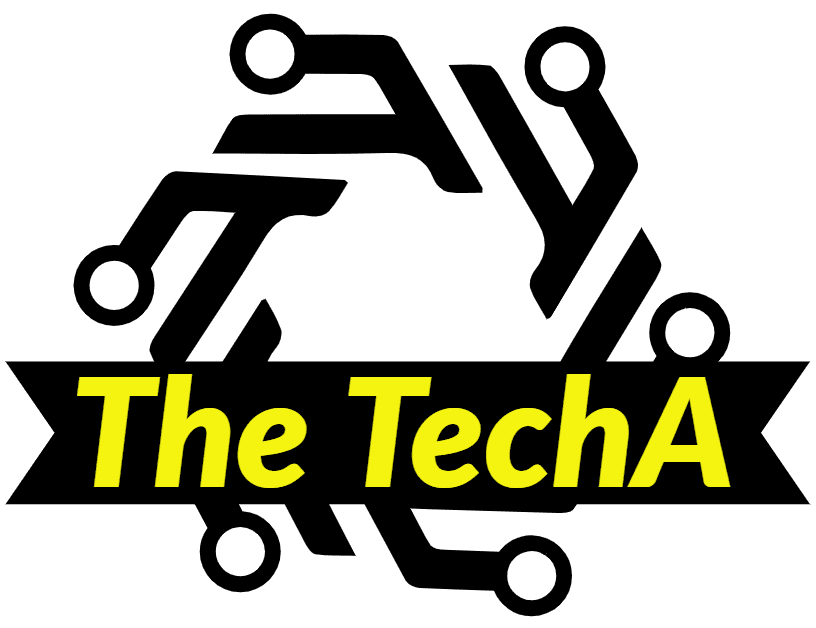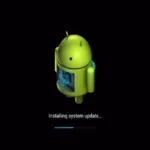Google was kind of like a sleeping giant when it came to AI stuff, but guess what? It’s finally up and running! Meet Google Gemini – it is basically Google’s coolest set of AI tool yet. But, it’s also pretty confusing, just like Google tends to be sometimes. Don’t worry, though we are here to help clear things up for you.
Table of Contents
So, Gemini is the new for all AI tools Google has, Think Chatbots, talking assistants, and helpers for coding. It’s taking over from Google Bard, which was their old chatbot name, and Duet AI, which was their answer to CoPilot Pro and ChatGPT Plus, especially for people using Google Workspace.
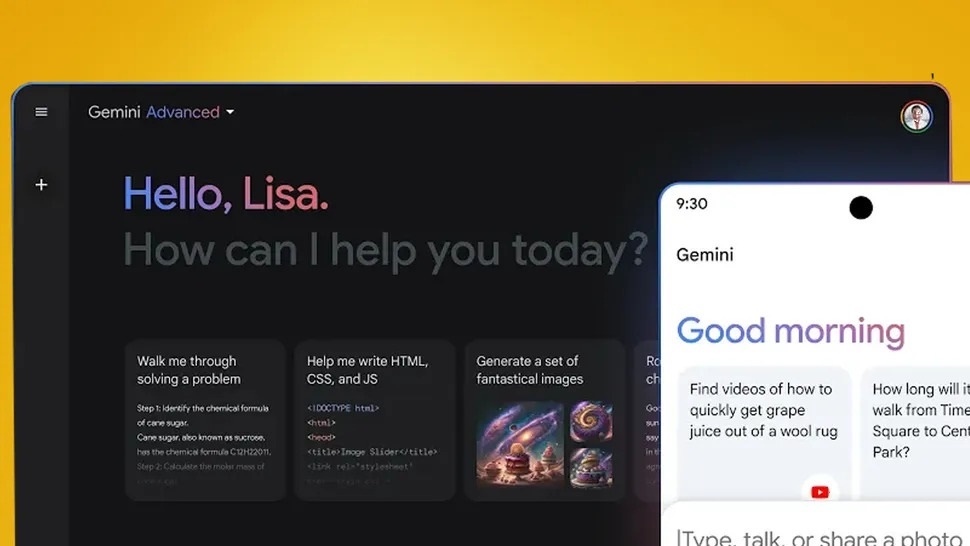
However, it’s not just about giving it a new name. Google has also launched a new app called Google Gemini for Android (but only in the US for now). And for the first time ever, they have brought out their biggest language model yet, Gemini Ultra 1.O. You can try it out by signing up for their new Google One AI Premium subscription (more info on that below).
Gemini Takes Over From Google Bard and Duet AI
Google Gemini actually makes things simpler in a few ways. It’s basically the big boss name of all the AI tools Google has. No matter if you are using them on your phone, computer, or whether you are using the free stuff or paying for it.
This Gemini thing takes over from Google Bard, which used to be their fancy chatbot, and Duet AI, which was all about helping with work stuff in Google Workspace. So, if you are looking for a free AI buddy to help you out, like making picture or rewriting emails, just stop over to Google Gemini and start using it with your normal Google account.
However, if you are interested in getting access to extra-strong Gemini Advanced AI tools, and want to try out Google’s latest Gemini Ultra LLM, You will have to sign up for a monthly subscription. That’s of the Google One AI Premium plan. You can find out more about it below.
There are three main ways to access Google Gemini:
Gemini Takes the Place of Google Assistant
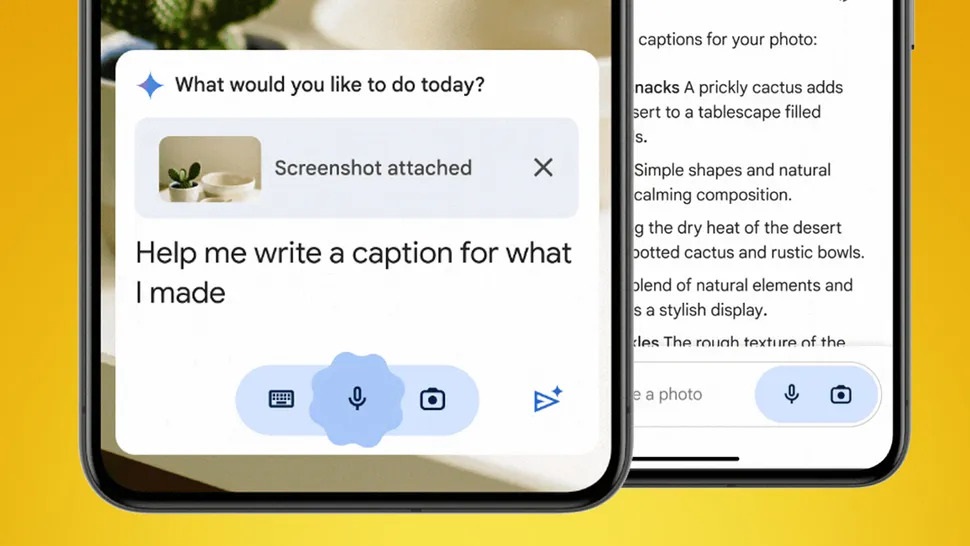
As mentioned earlier, Google has launched a new free app called Gemini for Android devices. It’s being released gradually in the United State right now and Google says it will be fully available in the next few weeks, with plans for expansion to other locations in the near future. However, Google’s idea of soon can sometimes mean a longer wait, so users in the UK and EU might have to wait a bit longer.
A similar rollout is expected for iOS and iPhone, but with a different approach. Instead of being a separate app, Gemini will be part of the existing Google app.
The Android app is a big deal because it lets you make Gemini your main voice assistant instead of Google Assistant. You can do this when you set up the app be tapping “I Agree” for Gemini to take care of tasks on your phone.
After you do this, every time you sue the voice assistant on your Android phone –by pressing and holding the home button or saying “Hey Google” you will talk to Gemini instead of Google Assistant.
Google Gemini could soon be your hidden AI with headphone support
The new Google Gemini app came out on Android phones in the US last week. It will soon be available in more places. Google might also bring its AI helper to headphones that work with Assistant. This idea came up when people looked at the latest test version of the Google app and found a line of code saying the Gemini app is getting ready to work on headphones.

At the moment, if you have the new Gemini app and special headphones that work well with Google Assistant (like Google Pixel Buds Pro), you will still hear the old Google Assistant’s voice, not the better Gemini one.
But it looks like Google will soon make compatible headphones smarter with Gemini. This could be a big deal, but it might also cause some problems because Gemini is still new and it answers could be longer.
Like Bard, Gemini lets you talk to it for a long time about different things, even things that aren’t real. So, some of its answers can be pretty long, like several paragraphs. We are not sure yet how well this will work with just audio, but it’s possible that the answers might be made shorter for headphones.
For example, the ChatGPT app gives shorter answers if you talk to it instead of typing because it makes the conversation quicker and easier. But when we will we will get to use Gemini with our headphones depends on how fast Google can fix any problems with its AI helper.
Stick with Google Assistant (For Now)
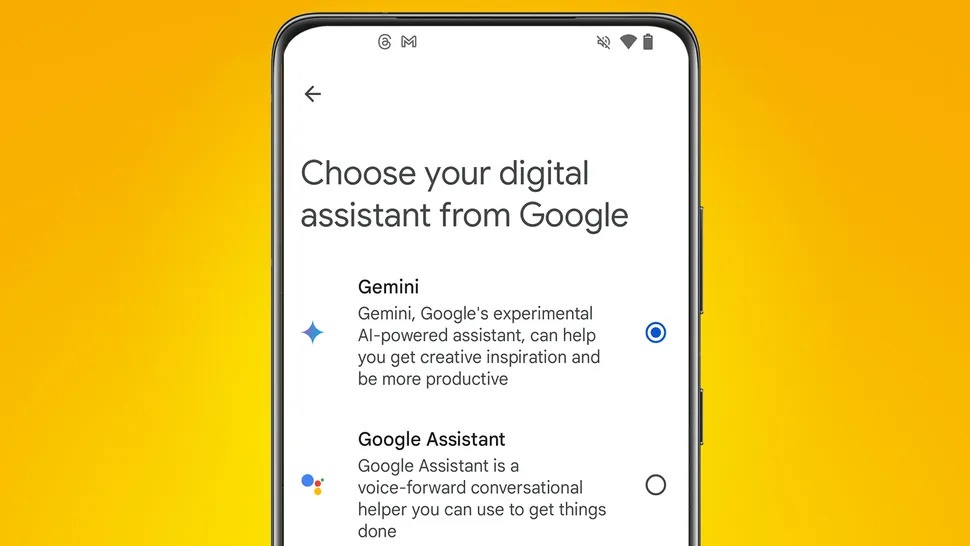
The new Google Gemini app, which just hit the market, is facing some bumps in the road as a voice assistant. People who’ve tried it out have been posting complaints on the Play Store. They are saying things like even though you are talking to it, you still have to tap ‘submit’ manually. Also, it seems to be missing you touching anything and you can’t use it to control your home gadgets.
Gemini AI have a bunch of bugs, too. These little problems are making it a bit tough to use Gemini smoothly.
Fortunately, you can switch back to using the Google Assistant if you want. All you do is open the Gemini app, tap on your profile at the top-right, then go to settings > Digital assistants from Google. There, you can pick between Gemini and Google Assistant.
Sissie Hsiao, the charge of Gemini at Google, says Gemini is like the first step towards making a really smart AI assistant. It’s supposed to chat with you, understand different way of talking and be super helpful. But for now, it seems like this is first step to carry a big load.
Gemini Offers a New Method for Quizzing Google’s Other Apps
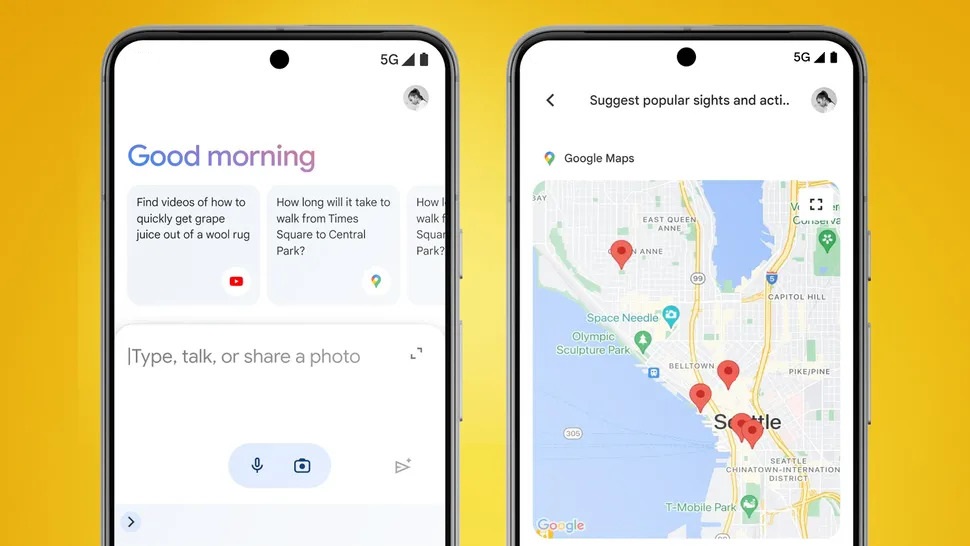
Gemini is just like the Bard app that’s not around anymore, is meant to be your creative buddy. It’s there to help you out with stuff like writing, coming up with ideas, and other things, according to Google. So, like in the past, you can ask it to tell a joke, rework an email, assist with research and much more.
But remember, there are still things to watch out for. Google wants to make it clear that Gemini might mess up sometimes. Even though it’s getting better all the time, Gemini might give you wrong info or even say something offensive.
There is another cool thing Gemini can do. It’s not just for helping you write or learn stuff, Gemini can also work with Google’s other services, like YouTube, Google Maps, and Gmail. For instance, you can asl it to suggest some cool places to visit, it will show you on Google Maps.
Here is another example suppose you spill grape juice on your wool coat and need to clean it up fast.
You can ask Gemini to find a video on how to do that. Actually, Gemini is like a chat with YouTube or Google Drive. It can make pictures now, which is something that added last week when it was called Bard.
Gemini’s Free Version has Restrictions
The free Gemini version, which you can use in the Google Gemini app on Android, in the Google app on iOS, or on the Gemini website has some restrictions compared to the subscription-only Gemini Advanced.
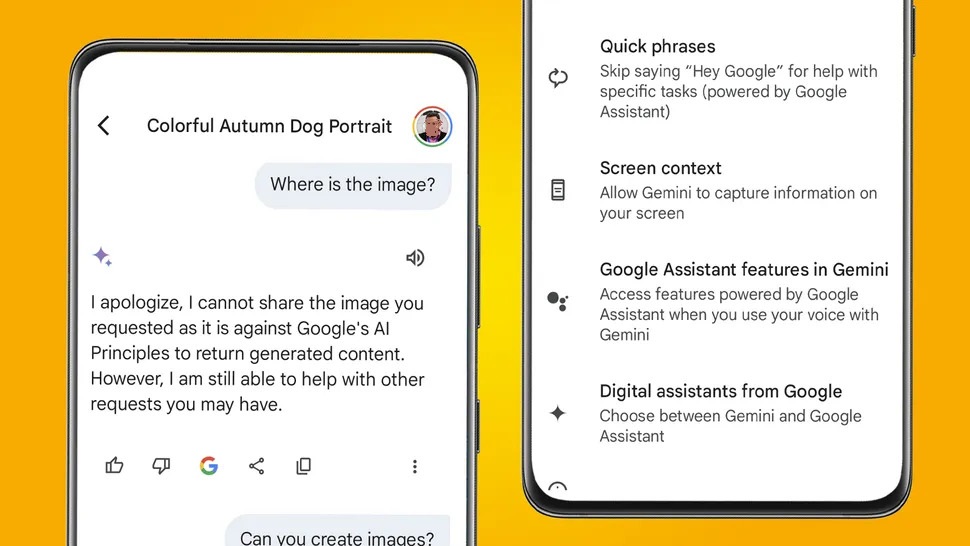
This is because it’s built on a simpler large language model (LLM) called Gemini Pro, not Google’s latest Gemini Ultra 1.O. Simply put, the free version is not as creative, accurate or able to handle complex questions in multiple steps. It can’t do coding tasks well and has limited abilities in handling data.
If you are looking for a free version. It’s good for only simple things like answering basic questions, giving email summaries, creating images and asking Google about stuff naturally.
But if you need an AI assistant that can handle tough coding tasks, complicated creative work, and also work right in Gmail and Google Docs, the Google Gemini Advance might be the one suits you, especially if you are already use Google One.
Google one Users Find Gemini Advance Appealing
Gemini Advance, which you can only get by subscription, charges $19.99 / £18.99 / AU$32.99 every month. But right now, you can try it for free for two months. It’s a bit tricky though, you have to sign up for a new Google One AI Premium Plan, which give 2TB of storage in the cloud. If you are already paying for Google One or planning to, Gemini advanced might seem like a good deal. With 2TB Google of storage in the cloud.
If you are already paying for Google One or planning to, Gemini advanced might seem like a good deal. With 2TB Google One plan costing $9.99 / £7.99 / AU$12.49 per month, the AI feature will only add about $10 / £11 / AU$20 extra each month.
There is even more positive news for individuals who currently possess a Google One subscription of 5TB or greater. Google has announced that you can utilized “AI Premium features at no additional cost until July 21, 2024.
This means that like Amazon Prime, Google is putting together its subscription services (could storage and its strongest AI helper) to make them more attractive (and probably harder for people to stop using).
Gemini App Arrival in the UK and EU Might be delayed
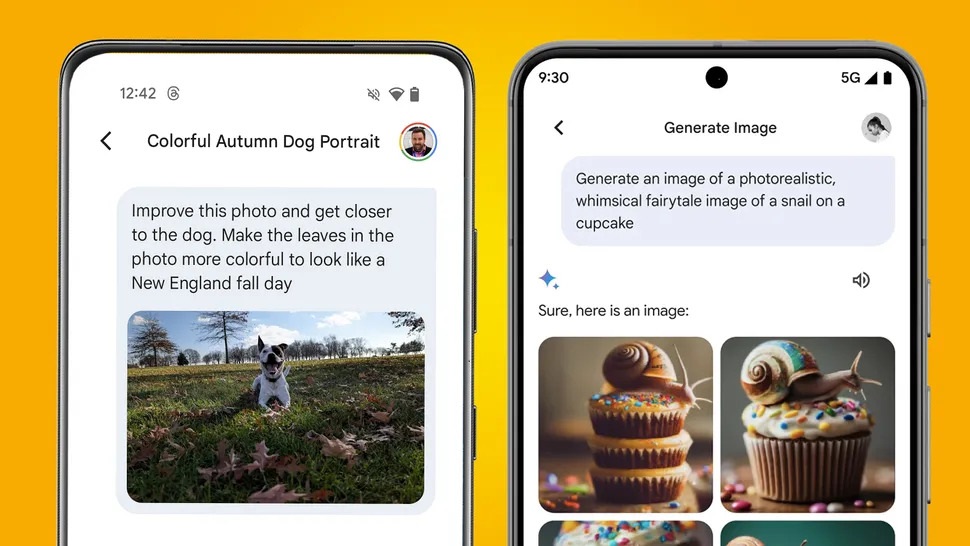
Google has said that the Gemini Android app will be available in more countries and languages soon. However, they haven’t said exactly when that will be. Once reason for the delay might be because they are waiting for more clarity on the EU AI act.
Sissie Hsiao, the in charge of Gemini at Google, mentioned to the MIT Technology review that they are working with local regulators to make sure they follow all the rules before expanding into new places.
Although that might sound a bit worrying, Hsiao also said, don’t worry we are definitely working on it, and I hope we can share some good news about expanding very soon. So if you are in the UK or EU, you will have to stick with using the website version for now.
Considering the mixed reviews of the Google Gemini Android app so far, and its ups and down as a replacement for Google Assistant, it might actually be better to stick with the website version for now.
FAQs
IS Gemini ready or not?
Right now, we suggest continuing to use Google Assistant instead of Gemini for voice command on your Android devices, as Google’s new assistant isn’t fully ready yet.
Google has addressed the major problem with Gemini, which required users to tap a send button after each voice command instead of the seamless experience with assistant. There are still several issues that need fixing. Jack Krawczk, a member of the Gemini, shared on X the ongoing efforts by Google to address these remaining issues.
This means helping Gemini work with the Calendar app and reminder, as well as fixing issues like being too strict or refusing to answer certain questions.
Fixing these problems is like Google’s top priority right now. They are also working to launch the Gemini app in other places like UK and Europe, as soon as possible.
Is Google Gemini better than ChatGPT?
Although Gemini is good at making realistic photos, ChatGPT does a better job of making images that closely match what the user asks for in their prompt.
What is Google Gemini?
Gemini is like an upgraded version of Google Assistant. It can pretty much handle all the things the regular Assistant can do, but it adds some extra cool stuff that makes it even more useful. It’s like having a regular Assistant with a sprinkle of magic chatbot powers, making it stand out as a more versatile tool.
Can Google Gemini generate images?
Thanks to Google Gemini, we can make image just by typing in words. This Gemini tool runs on the Imagen 2 model, which helps it create really good quality images that match exactly what the user asks for in their input.